Job Details
Hospice of Marion County-IT Data Specialist
Apply Job ID HOSPI009301 Date posted 09/30/2024 Position Type Full-TimeKey Responsibilities:
- Set up and deploy end user equipment.
- Install and maintain hardware and software.
- Keep track of equipment inventory.
- Collaborate with the IT team and assist users remotely or in person.
- Document issues and solutions to enhance service.
- Provide Help Desk support and resolve user problems.
- Assist with system upgrades and create desktop images.
- Manage Fujitsu scanner maintenance.
- Participate in on-call rotation and respond during emergencies.
Qualifications:
- AA Degree or 4 years of help desk/technical support experience; BS preferred.
- Proficient in MS Office 2010; Windows 7/10 knowledge preferred.
- Familiarity with HP, Dell, and Lenovo products, as well as Active Directory and VMware.
- Valid Florida driver's license and reliable transportation.
- Strong problem-solving skills and ability to work independently.
Why Join Us? If you’re passionate about technology and eager to make a difference in user support, we’d love to hear from you! Submit your resume and cover letter today!
Empath Health is an equal opportunity employer.
You will have the option to create a profile by clicking on Sign in above the Job Details.
We recommend creating a profile which will enable you to check on the status of your application and apply for other positions later on.
You can either Upload an existing cover lettter or Paste/type your cover letter. The cover letter has to be 50 characters minimum to proceed.
To submit a resume you have the option on using the Resume Builder, uploading an existing resume or paste/type your resume below .
We recommend using the Resume Builder if you do not have a digital copy of your resume. With the Resume Builder you can add an Objective (career goals, desired job title), Work Experience, Education Skills, Certifications, Awards and Memberships as well as References.
You can attach up to 3 additional documents to your job application for further consideration.
Resume Tips
- Put your name, phone number and email at the top of the resume.
- Include a summary (if you have several years of experience) or include an objective.
- List all of your relevant work experience, start with your current or most recent employment first.
- Give precise employment dates (month and year).
- Double-check your resume for accuracy before submitting it.
You will have the option to create a profile by clicking on Sign in above the Job Details.
We recommend creating a profile which will enable you to check on the status of your application and apply for other positions later on.
You can either Upload an existing cover lettter or Paste/type your cover letter. The cover letter has to be 50 characters minimum to proceed.
To submit a resume you have the option on using the Resume Builder, uploading an existing resume or paste/type your resume below .
We recommend using the Resume Builder if you do not have a digital copy of your resume. With the Resume Builder you can add an Objective (career goals, desired job title), Work Experience, Education Skills, Certifications, Awards and Memberships as well as References.
You can attach up to 3 additional documents to your job application for further consideration.
Resume Tips
- Put your name, phone number and email at the top of the resume.
- Include a summary (if you have several years of experience) or include an objective.
- List all of your relevant work experience, start with your current or most recent employment first.
- Give precise employment dates (month and year).
- Double-check your resume for accuracy before submitting it.